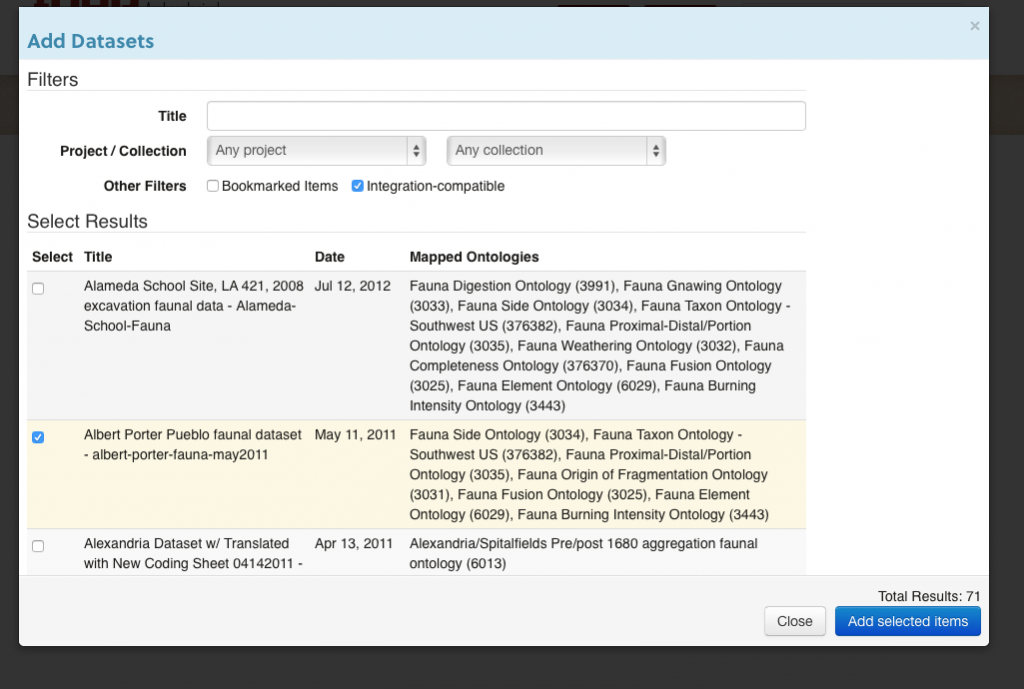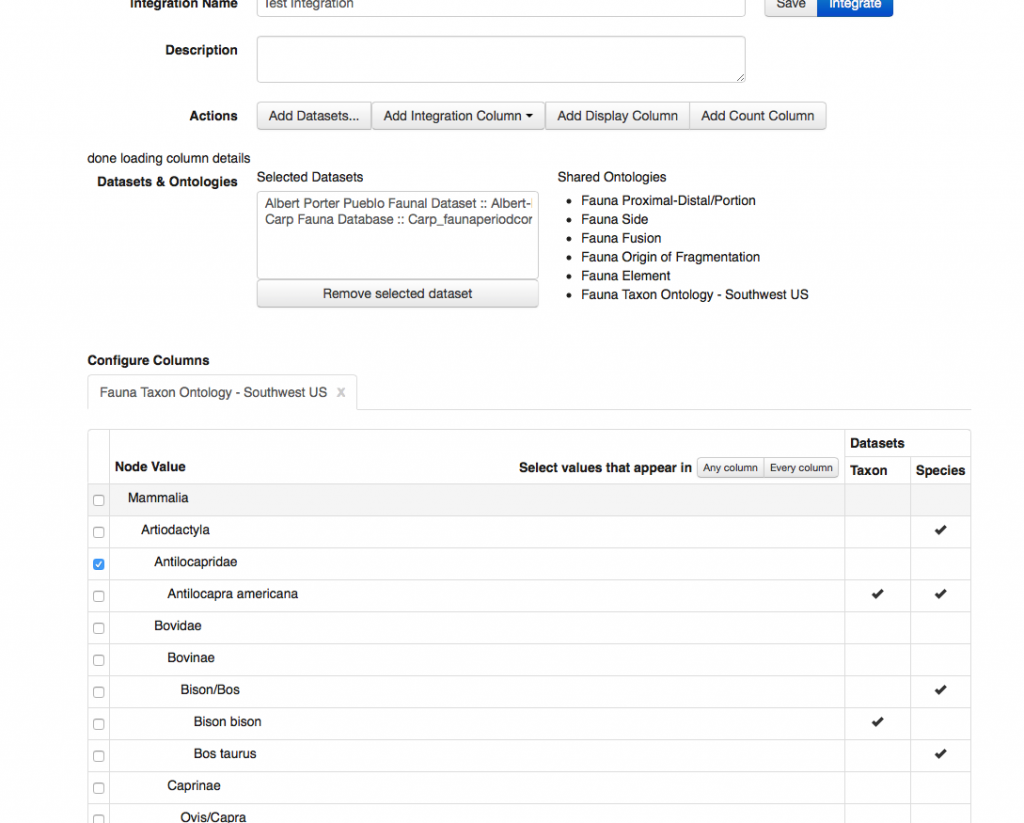Completely re-designed data integration tool:
For those unfamiliar with tDAR’s integration tool, it provides a means by which users who have uploaded data sets to tDAR can combine multiple data sets with different schema and coding conventions into a unified, shared data set.
We’ve redesigned it to simplify the user-interface.
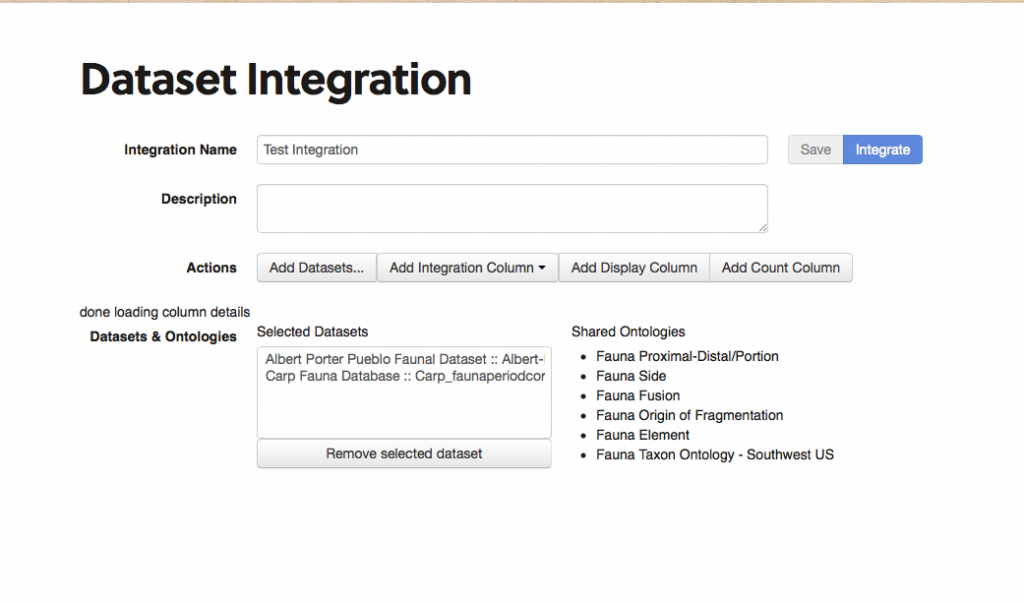
Adding data sets is simpler.
Users can search for data sets that are bookmarked or integrate-able (that is, having one column mapped to an ontology), as well as by keyword.
It is easier to add integration columns via a drop-down menu.
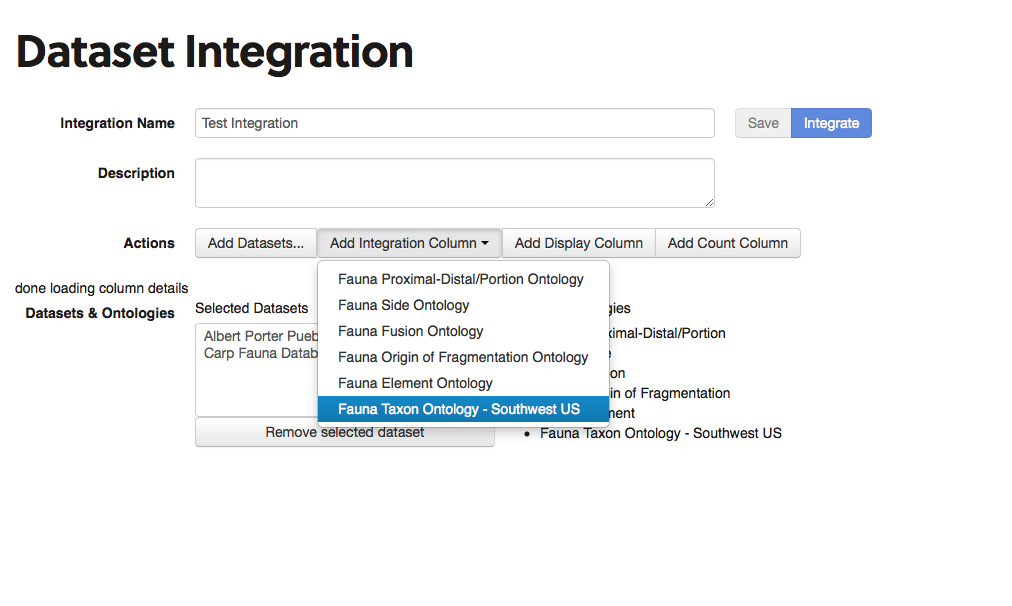
Once data sets have been added, if they share a mapping to an ontology, users can add an “Integration Column.” Integration columns allow users to further filter the resulting data set by selecting terms.
Once an integration column has been created, users can then “filter” results by selecting values from the ontology. tDAR display’s a checkmark where each data set has actual values.
A new “count” column type that represents count data in data sets.
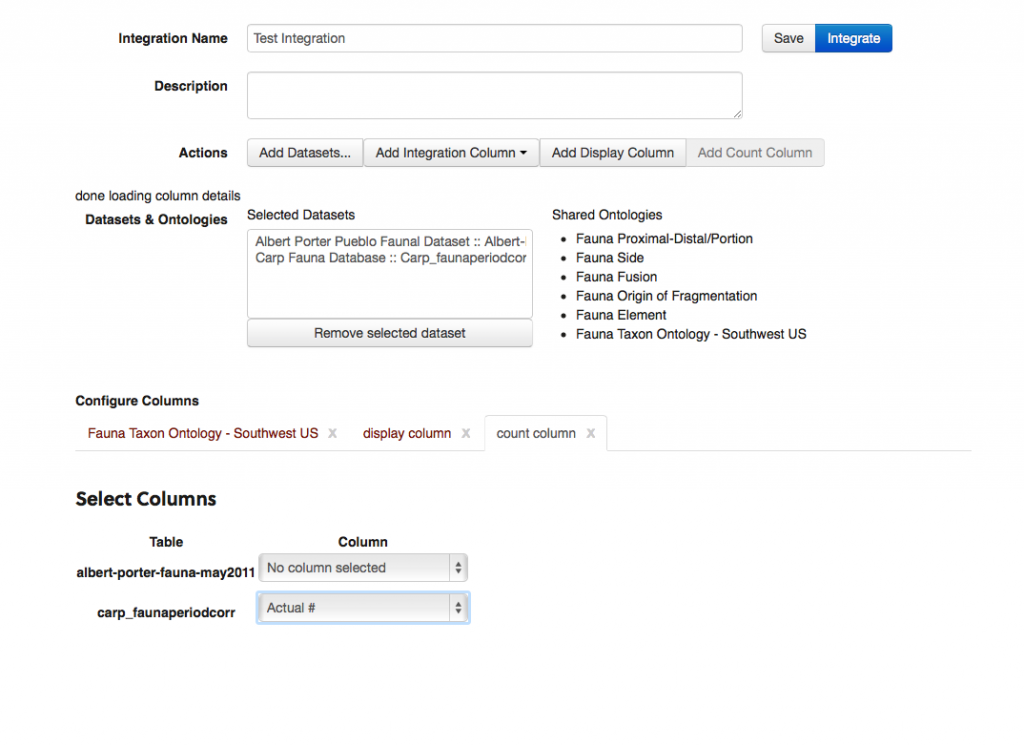
A screenshot of a count column being added to an integration.
It’s easier to add a display column.
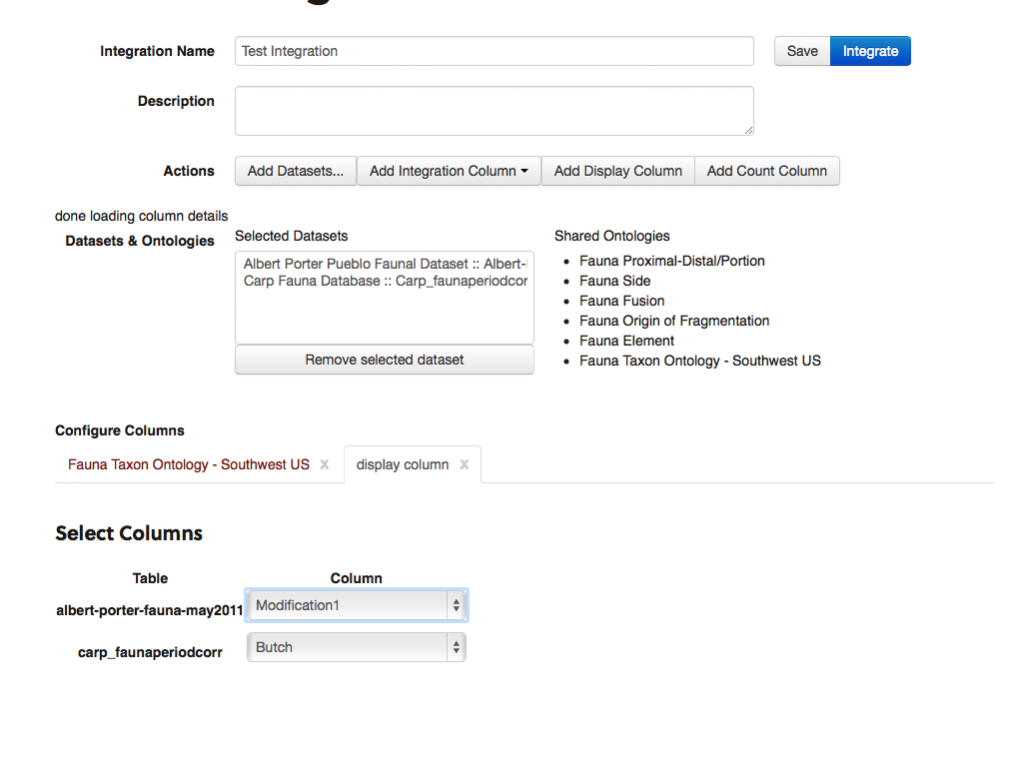
A display column being added to the integration. Each data set can supply one column to be included in a display column.
We’ve added better documentation of the integration in the excel output.
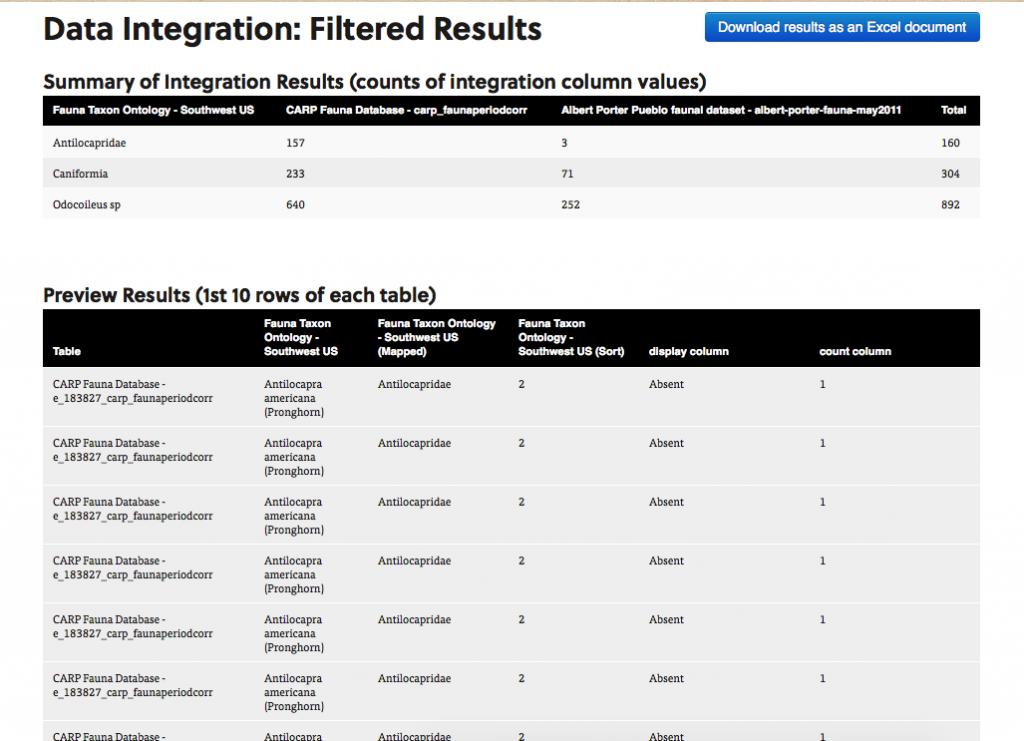
The Integration Results preview screen which includes a summary table, a preview of the results, and a link to download the full results.
Additional Features:
- Integrations can now be saved and restored.
- We’ve improved support for larger integrations 10+ data sets
- The results of integrations are now sorted by the selected integration columns.
Other Major Features of the release:
- Embargoed files can now be restricted for different periods of time — 6 months, 1 year, two years, and five years.
- Institutions can now have email addresses and be used as contacts.
- The material keywords section now includes free-form material keywords as well as the existing controlled vocabulary.
- Contributors now have access to their view and download statistics for the resources, billing accounts, and collections they own or have administrative rights to. These statistics show the number of views and downloads for resources over time.
- Dedicated web pages have been introduced for keywords for improved browsing.
- Updated “user profile” pages in tDAR.
- tDAR’s OAI-PMH endpoint now supports “sets” which represent each of tDAR’s user-generated collections.
- The tDAR Import APIs now support replacing files and setting the same access restrictions on files as other materials.
- A new Authentication API.
- A number of backend changes to improve long-term sustainability.